Explore Dremio Home Screen
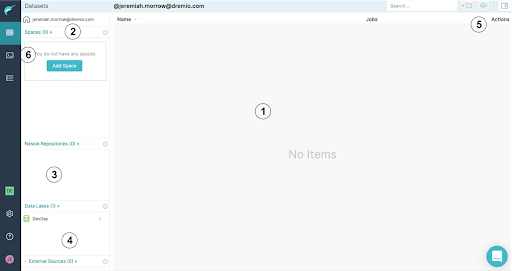 Take a few minutes to explore the Dremio Home Screen and note the following features:
Take a few minutes to explore the Dremio Home Screen and note the following features:
- Home Space The Home Space is a private user work area that can contain both physical and virtual datasets. Uploaded files promoted to a physical dataset are stored in the home space. Data can be curated in the home space until its ready to be shared by moving it to a shared space.
- Spaces Spaces are shared locations for saving virtual datasets. Spaces allow grouping datasets by a common theme such as a project or geographic region. Each space can be configured for sharing data and other privileges. Users will not see spaces for which they have no authorization.
- Nessie Repositories Nessie is a transactional catalog for data lakes. It is designed to give users a consistent view of their data across all involved data tables. Here you would see a list of Nessie sources that you can connect to.
- Data Connections Dremio can connect to a variety of Data Lake storage and External Sources. This area is where you create and manage your different data connections
- Home Space Wiki You can create and edit information for any source, space, or folder. This sidebar always shows the wiki for the current source, space or folder you are browsing.
- Home Space Wiki If you click on this tab in the upper right hand of your screen, you’ll reveal the Home Space Wiki. You can create and edit this information for any source, space, or folder. This sidebar always shows the wiki for the current source, space or folder you are browsing.
- SQL Runner The SQL Runner is where you run queries on your datasets and get results. To navigate to the SQL runner, click on this icon in the side navigation bar.
Dremio Key Objects:
