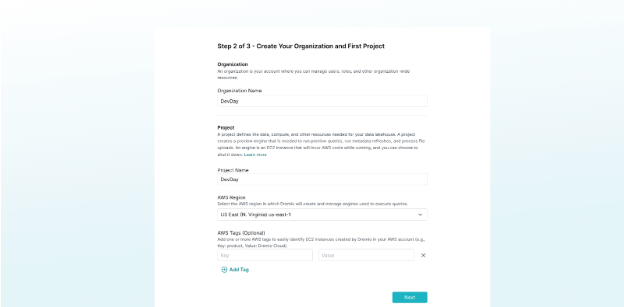Dremio Workshop > Introduction > How It Works > Deploying Dremio Cloud
Deploying Dremio Cloud
- Navigate to the Dremio Cloud
- Complete the “Sign Up via Email” form to register for your free Dremio Cloud account. You’ll need to check your inbox to activate your account. Click on the “Verify your account” link within the email and you’ll be directed to the “Create your first project” page.
- Create your password for Dremio Cloud
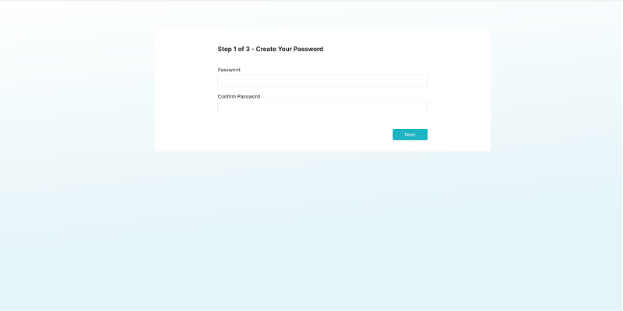
- Complete the form with the following information:
Dremio Cloud includes a forever-free tier This is Dremio’s Community Edition. Dremio Community Edition is a free tier that allows you to query an unlimited amount of data from an unlimited number of data sources. All you pay for is AWS consumption fees.
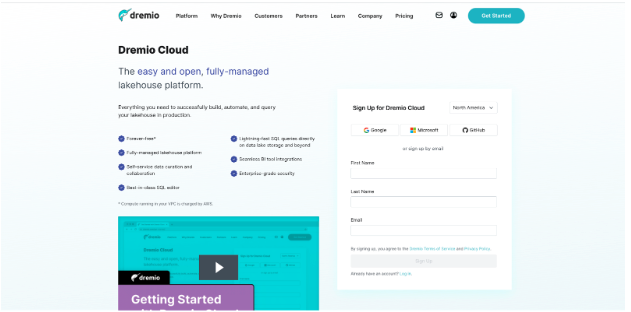
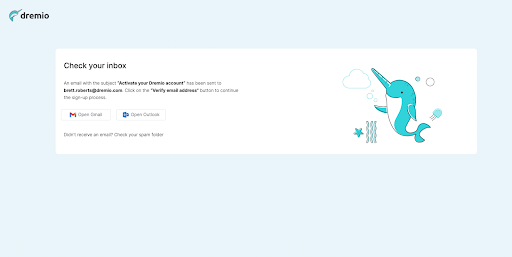
Organization Name: DevDay
Project Name: DevDay
AWS Region: Pick us-east-1